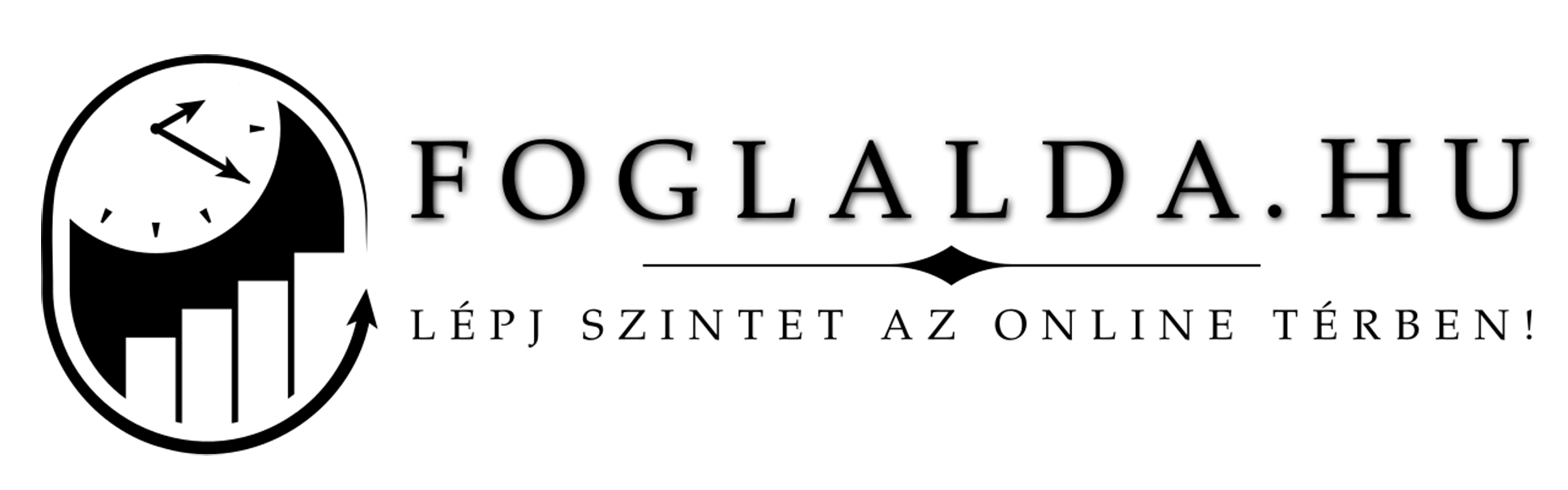404
Hoppá! A keresett kiegészítő nem található
Miért válassz dedikált divattémát? vállalkozásod számára?
Az Alligō segítségével a teljes partner-életciklust kezelheted – a beléptetéstől a gondozáson, együttműködésen át egészen a jutalmazásig. Találd meg a legjobban teljesítő partnereket, és engedd el azokat, akik nem illenek hozzád.}